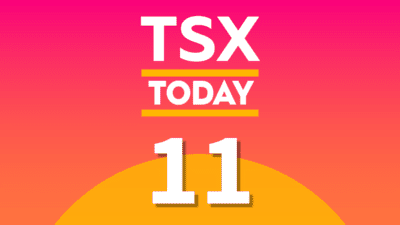A Tax-Free Savings Account (TFSA) is a great tool for investors to help grow their savings as it shields all the dividend income and capital gains earned on an eligible investment and could save you lots of money in taxes.
However, it’s important to know the rules; otherwise, you could end up with some costly surprises that could later put a big dent into some of the profits that you’ve earned.
Contributing too much is one of the more common mistakes that investors make with a TFSA. Every year there’s a set amount that can be contributed, and if you’ve been eligible to contribute to a TFSA since its inception, then your cumulative limit would have been $63,500 this year had you not put anything into the account yet.
It’s an important number to be aware of, as exceeding your limit could lead to penalties to the tune of 1% per month for the amount of any over-contribution.
The danger, however, is that those fees can accumulate very quickly. Had you over-contributed $10,000, that would have resulted in a monthly penalty of $100. The longer the TFSA remains over-contributed, the more those fees can climb and take an even bigger chunk out of your savings.
What complicates things even further is that investors may believe that they have contribution room because they’ve recently withdrawn from their TFSA. However, that room isn’t freed up until the following calendar year and it’s an easy mistake to make that can lead to an over-contribution.
How can investors protect themselves?
There are two things that investors can do to help prevent themselves from incurring these costly fees.
If you’re unclear of how much room you have in your TFSA, the easiest way to confirm is to check at the source: the government. If you have My Account set up with the Canada Revenue Agency (CRA), it’s as easy as logging in to see what your TFSA limit is.
If you don’t have online access, it’s worth looking into it, as it can make it easier to track communication from the CRA and save you some headaches later on if you’re trying to track down information.
Once in the account, you’ll see a record of your contributions and withdrawals, as well as your available contribution room. The one caveat is that it won’t include the current year’s activity. At a minimum, however, you’ll know your starting point for the year, which can help you plan how much you want to contribute and withdraw.
The second thing you can do is track all of your contributions throughout the year and compare them with your available room to ensure you don’t exceed your limit. If you know your starting balance, you’ll be concerned with just your contributions for the year, as withdrawals won’t free up contribution room until the following year.
One way to make this process is easier is by minimizing the number of TFSA accounts you have, as you’ll have fewer accounts you’ll have to look up to determine how much you’ve contributed.
By doing these two steps, you can help stay on top of your account and prevent your TFSA from incurring unnecessary fees.